Matrix on Form - Axapta
Hi,
This article describes how to achieve Data Represent in Matrix.
Sample Example – Want to display the total number of customers Currency Code and Customer Group wise.
To achieve this we can use Table contol on form.
How to Achieve:
- Create a form, and insert table control in the design.
- Set AllowDecleration to Yes.
- Insert Int field, and Set AllowDecleration to Yes.
4. Declare Global objects.
7. getNoOfCust()




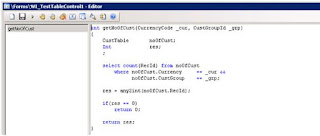
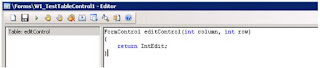
No comments:
Post a Comment