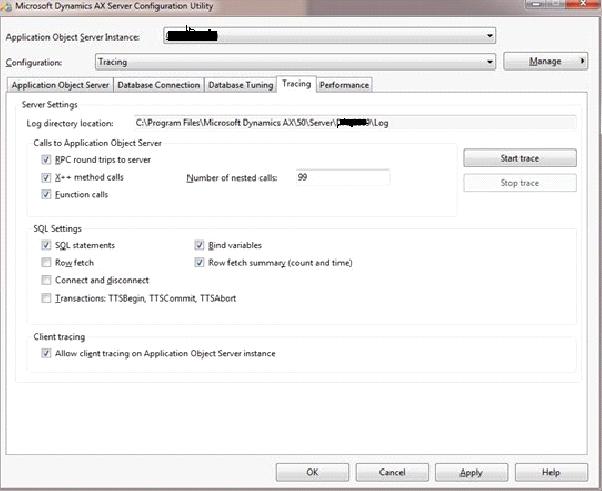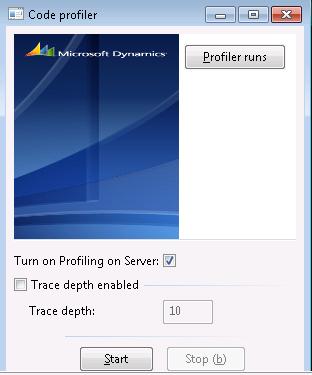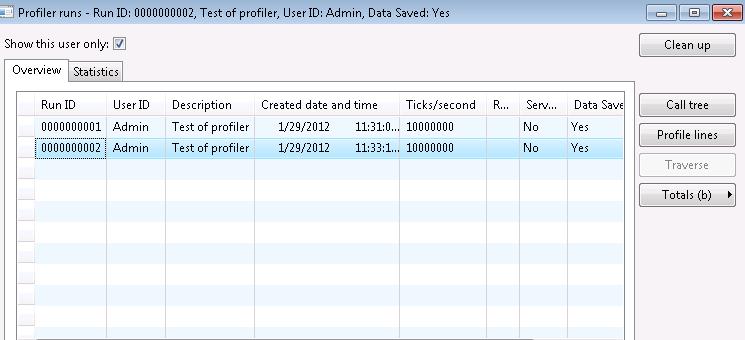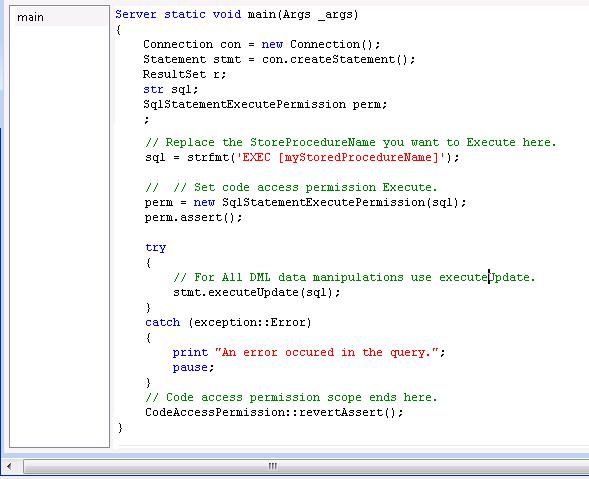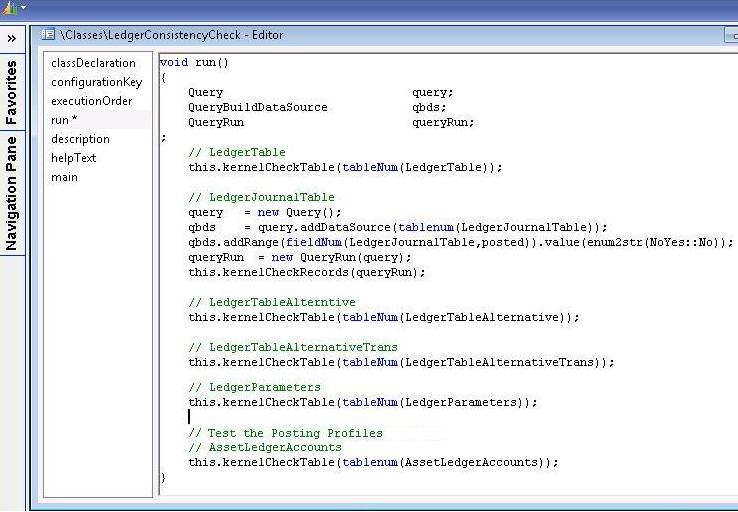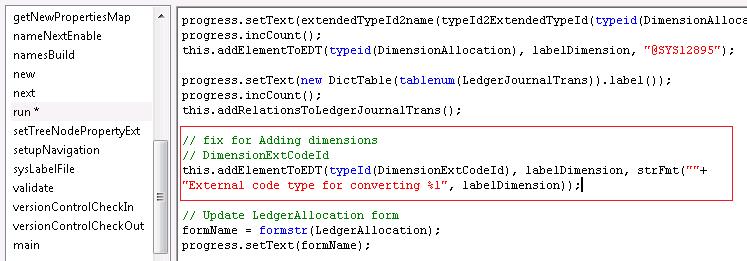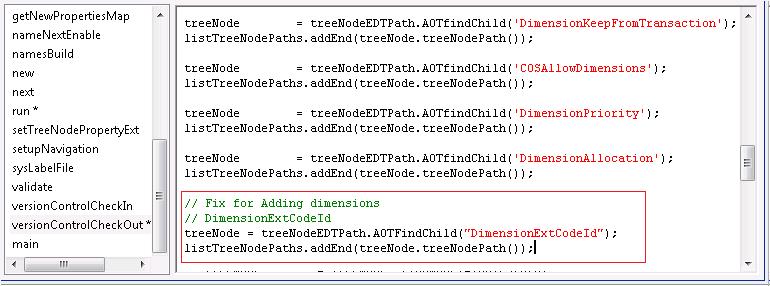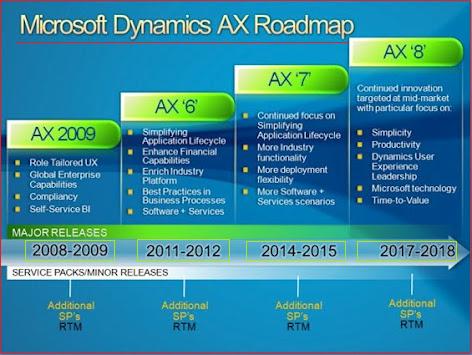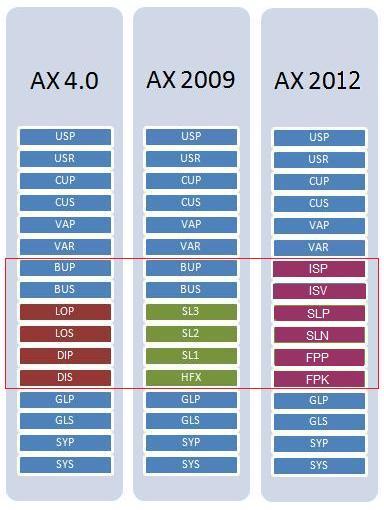Introduction
This article is intended primarily for intermediate Microsoft Dynamics AX users who are familiar with X++ andMorphX. The Goal of this article is to help the users by providing the tips and enhancements in the Dynamics AX.
Microsoft Dynamics AX (formerly Axapta) is one among the Microsoft Dynamics ERP primary products. Microsoft has a range of products under the Microsoft Dynamics umbrella (like Navision, Axapta, Great Plains, Solomon, Concorde, Point of Sale, Retail Management System, Customer Relationship Management and etc) that are more applicable for the small, medium and larger business organizations.
X++ is the language used to built Dynamics AX. MorphX is an integrated development environment in Microsoft Dynamics AX that allows developers to graphically design the GUI. MorphX allows access to application classes that are available in the application, by launching the X++ code editor. Microsoft Dynamics AX provides a set of Web sites that give you access to data through web forms which are collectively deployed and accessed from Microsoft SharePoint Enterprise Portal. The development could also be done using Visual Studio.Net.
Roadmap
X++
X++ is an Object Oriented Programming language, also called OOP language. A class is a collection of methods. And subclasses are classes that inherit from other classes by using the keyword extend. In X++, a new class can only extend one other class, multiple inheritance is not supported. If you extend a class, it inherits all the methods and variables in the parent class (superclass).Subclasses enable you to reuse existing code for a more specific purpose, saving time on design, development, and testing. To customize the behavior of the superclass, override the methods in your subclass.
Modifiers
Static modifiers are often used in classes for methods which need to be accessed frequently.
Final Modifier will prevent the class to be overridden. A final modifier on the method similarly cannot be overridden by a subclass.
Abstract Modifier is exactly opposite to Final modifier. The use of abstract classes is a way to force inheritance to make the sub classes use the base class. It prevent the class being declared using new(). An abstract method must be overridden as an abstract method and cannot have a code block. Abstract methods cannot be static.
Display and
Edit Modifiers : Usually these modifiers are not present in other languages, they just belong to X++. These modifiers are used in Forms and Reports to edit and display data in the user interface. For more information refer online documentation here
http://msdn.microsoft.com/en-us/library/aa595058.aspx
Data Layers
Dynamics AX consists of sixteen application object layers that contain all the elements in the AOT.
Here are descriptions of the application object layers in Microsoft Dynamics AX 2009:
USR – User – Individual companies or companies within an enterprise can use this layer to make customizations unique to customer installations.
CUS – Customer – Companies and business partners can modify their installations and add the generic company-specific modifications to this layer.
VAR – Value-Added Reseller - Business partners use this layer, which has no business restrictions, to add any development done for their customers.
BUS – Business solution - Business partners develop and distribute vertical and horizontal solutions to other partners and customers.
SL1-SL2-SL3 – Certified solutions – Partners certified under the Microsoft Dynamics Industry Solution (MDIS) program distribute their solutions in the SL layers.
HFX – Hotfix – The Dynamics AX team delivers critical hotfixes using the HFX layer.
GLS – Global solution – The Dynamics AX Global Development and Localization team provides a set of GLS layers that contain country-specific functionality for regions in which Dynamics AX is released.
SYS – System – This is the lowest model element layer and the location of the standard Dynamics AX application. Only Microsoft has access to the element definitions at this layer.
The layer-based application object files (AOD files), Some of them have been renamed with a new prefix in different versions of Microsoft Dynamics AX as shown below in the following image.
The four layers DIS / DIP / LOS / LOP from Microsoft Dynamics AX 4.0 have been renamed to HFX / SL1 / SL2 / SL3in Microsoft Dynamics AX 2009.
The six layers DIS / DIP / LOS / LOP / BUS / BUP from Microsoft Dynamics AX 4.0 have to be renamed to FPK / FPP/ SLN / SLP / ISV / ISP in Microsoft Dynamics AX 2012.
| AX 4.0 Layer | AX 2009 Layer | AX 2012 Layer |
| axbup.aod | axbup.aod | axisp.aod |
| axbus.aod | axbus.aod | axisv.aod |
| axlop.aod | axsl3.aod | axslp.aod |
| axlos.aod | axsl2.aod | axsln.aod |
| axdip.aod | axsl1.aod | axfpp.aod |
| axdis.aod | axhfx.aod | axfpk.aod |
The six layers HFX / SL1 / SL2 / SL3 / BUS / BUP from Microsoft Dynamics AX 2009 have to be renamed to FPK /FPP / SLN / SLP / ISV / ISP in Microsoft Dynamics AX 2012.
Modules
There are some functions which have been separated to another modules. Below are the few comparisons to show the new modules added in Microsoft
Dynamics
AX 2012.
| AX 2009 Modules | AX 2012 Modules |
| General Ledger | General Ledger |
| | Fixed Assets (New) |
| Bank | Cash and bank management |
| Accounts Payable | Accounts Payable |
| | Procurement and sourcing (New) |
| Accounts Receivables | Accounts Receivables |
| | Sales and Marketing (New) |
| Inventory Management | Product information (New) |
| | Inventory and warehouse management |
| Expense management | Travel and expense management |
| Production | Production control |
| Project | Project management and accounting |
| | Compliance and internal control (New) |
| | |
The user interface in
Microsoft Dynamics AX 2012 has been changed to be simpler and user friendly at all levels.